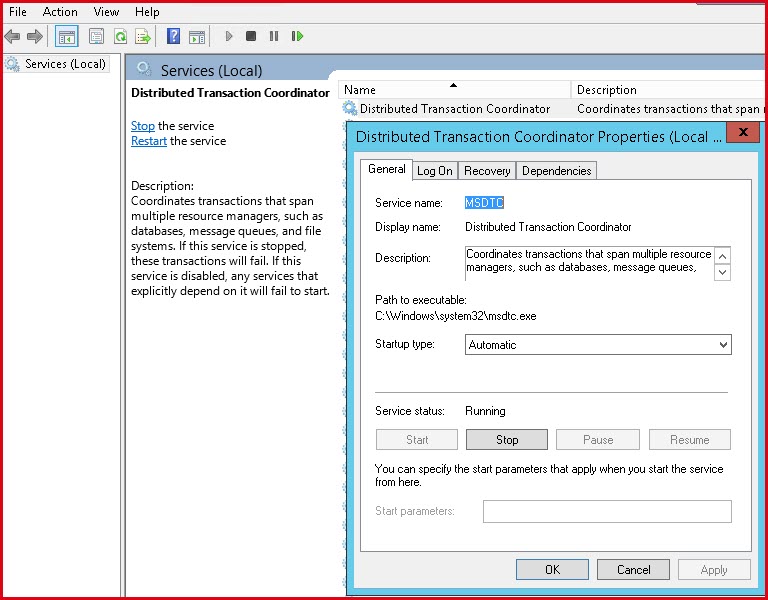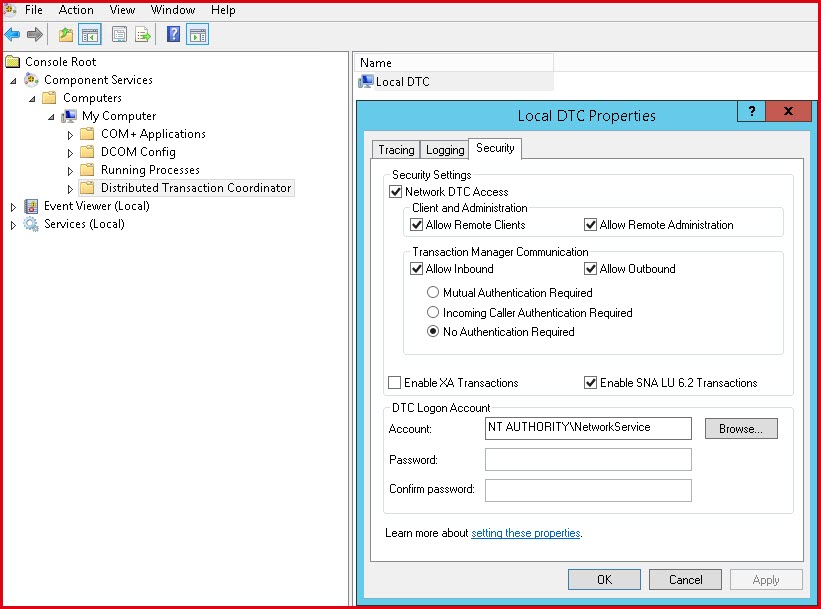When using SQL API where the Server is located on a different machine (Different
IP Address), the "Distributed Transaction Coordinator (DTC)" needs to be
configured.
Steps to Configure DTC
- Enable "DTS Services" on the SQL Server hosting the FMIS/Integration
database. Refer to Figure 1.
- Navigate to "Administrative Tools - Component
Services - Services (Local)" on the machine.
- Search for "Distributed Transaction Coordinator"
- Right on the services and go the "Properties".
This will open a form with the service name as "MSDTC".
- Set the "Startup Type" to "Automatic".
- Enable the service. Click on "Start" the service in the left section. Refer to Figure 2 and Figure
3.
- Configure the Firewall on both SQL Servers to allow DTC
for all 3 (RPC, RPC-EPMAP, TCP-IN) in the Inbound and Outbound Rules. Refer to
figure 2 below
- Navigate to "Administrative Tools - Windows
Defender Firewall with Advanced Security".
- Go into "Inbound and Outbound" rules.
- Search for "Distributed Transaction Coordinator" .
-
Enable the rule. Click on the "Enable Rule" option in
the right panel.
-
Enable DTC security controls. Refer to Figure 4.
-
Navigate to "Administrative Tools - Component
Services - Computers - My Computer - Distributed Transaction Coordinator".
-
Right-click on "Local DTC", select "Properties" and
set the options shown in figure 3 on both SQL Servers machines.
-
Restart both machines.
Figure 1: Enable DTS Services
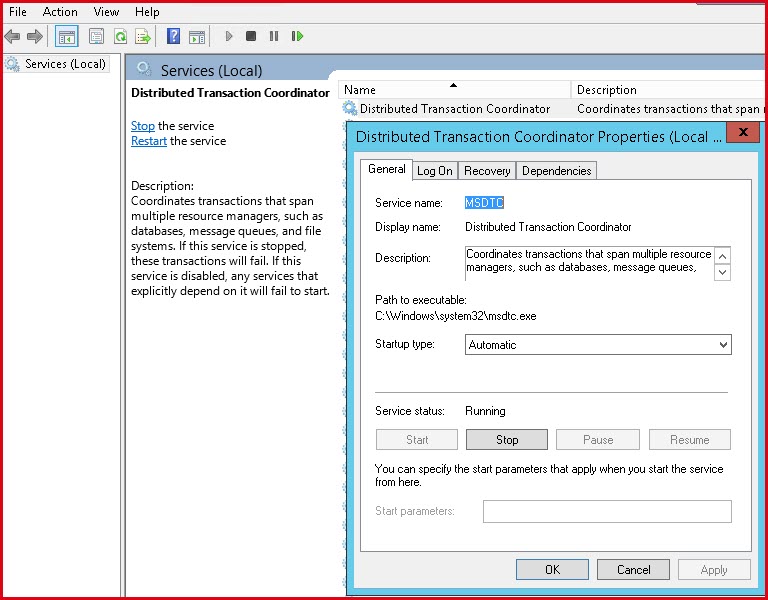
Figure 2: Firewall Configure - In Bound
Rule

Figure 3: Firewall
Configure - Out Bound
Rule

Figure 4: Component Services
Configuration
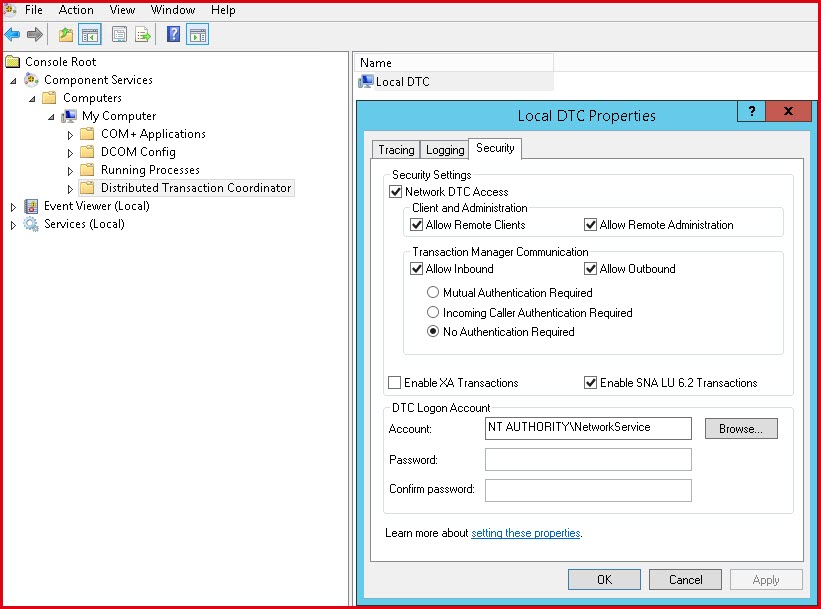
 Link Technologies - LinkSOFT Documentation
Link Technologies - LinkSOFT Documentation  Link Technologies - LinkSOFT Documentation
Link Technologies - LinkSOFT Documentation